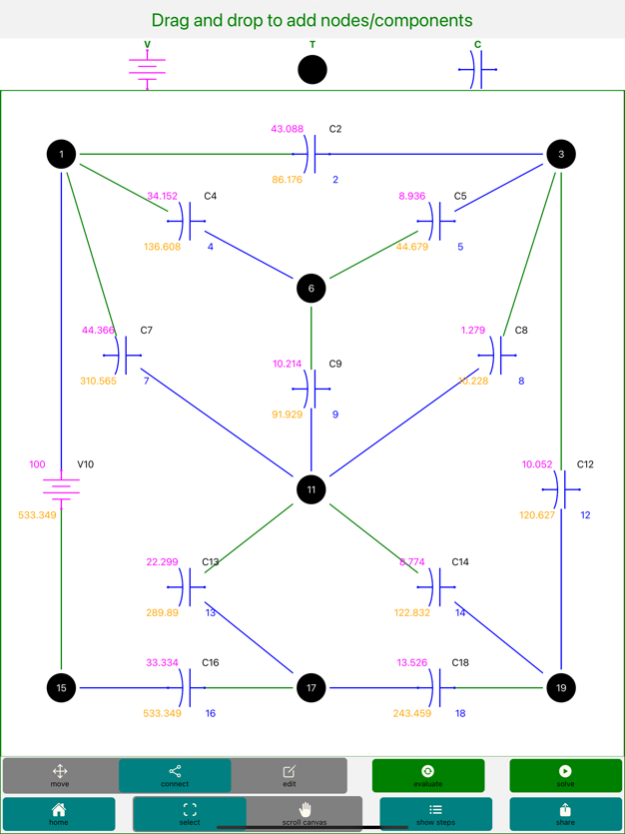Circuit-Design 4.0.2
Continue to app
Free Version
Publisher Description
Design Simulate Solve Simplify Electrical Circuit Diagrams, RLC.
The CircuitDesign is a feature rich app designed by an engineer.
This app allows the creative smart people like you to design, draw, analyse, simplify and solve electrical circuits.
You can design, draw, solve and simplify resistor-network, solve capacitor-network, solve inductor-circuit.
You can design, draw, solve and simplify parallell circuit diagrams, series circuit diagrams, delta/wye circuit diagrams and any combinations of these.
You can convert delta to wye and wye - delta network
You can convert current source to voltage source or voltage source to current source
You can design your own resistor (3,4,5 or 6 band resistor) or find the value for existing resistor
You can even share your creativity with other people. Save the diagram locally.
Do you have a complex network involving any combinations of parallell network, series network, delta/wye network?
Fantastic. You can simplify this network and see how its done step by step so you can learn how to simplify networks.
You can go back all the way to original network to see how the simplification was done. Simply stated, view simplification steps graphically.
Keeps the historical diagram so that you can go back and verify each step.
You can also share the simplification steps or save it locally.
It automatically saves your hard work locally on your device so you can come back and pick up from where you left off as your great effort of drawing diagrams and simplifying/solving it will not be lost.
Are you a high school student learning electricity? This is the app for you.
Are you a university student learning electrical engineering? This is the app for you.
There is also a page to help you study. This study tab teaches you some very important laws of electricity and important formula.
Like Ohm, law, Kirchhoff's volgate law, Kirchhoff's current law,
There is also a page to help you learn now to use this app.
This is a perfect app for a creative smart individual like you.
This is an app for all student groups. From high school to college to university students.
Be creative. Enjoy the app!
Aug 20, 2023
Version 4.0.2
Minor bug fixes
General design refinement
New engine
Polished icon
About Circuit-Design
Circuit-Design is a free app for iOS published in the Kids list of apps, part of Education.
The company that develops Circuit-Design is Om Prakash Chapagain. The latest version released by its developer is 4.0.2.
To install Circuit-Design on your iOS device, just click the green Continue To App button above to start the installation process. The app is listed on our website since 2023-08-20 and was downloaded 0 times. We have already checked if the download link is safe, however for your own protection we recommend that you scan the downloaded app with your antivirus. Your antivirus may detect the Circuit-Design as malware if the download link is broken.
How to install Circuit-Design on your iOS device:
- Click on the Continue To App button on our website. This will redirect you to the App Store.
- Once the Circuit-Design is shown in the iTunes listing of your iOS device, you can start its download and installation. Tap on the GET button to the right of the app to start downloading it.
- If you are not logged-in the iOS appstore app, you'll be prompted for your your Apple ID and/or password.
- After Circuit-Design is downloaded, you'll see an INSTALL button to the right. Tap on it to start the actual installation of the iOS app.
- Once installation is finished you can tap on the OPEN button to start it. Its icon will also be added to your device home screen.